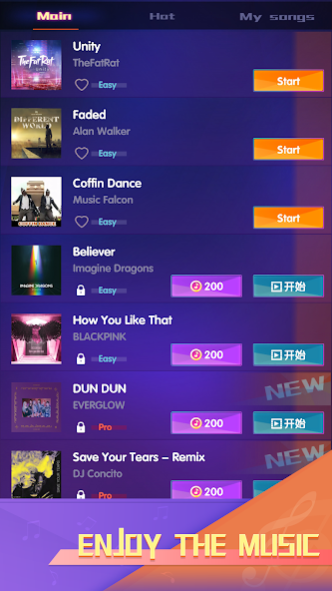Rhythm Space 1.2.0
Free Version
Publisher Description
In summer of 2021🔥, a critical fierce battle between humanity and machine is on going in outer space. As our best pilot, I believe you can drive this unique designed spaceship🛩️ to break all enemy obstructs by smashing blocks🎵 from any possible direction. This is not a hard mission for beginner but definitely challenging for PRO Pilot, just dance with the rhythm beats to defeat them and bring us dawn of victory✌️.
—— Supreme Leader of Mankind Union
Spacecraft+music+Rhythm+beat=Amazing!✨
You can choose any music you like in this game.There will be a fantastic adventure waiting for you.Hold and drag to move your spacecraft will be ok.Do not Tap!This is not a Taptap game.
Main fututres:
-Various hit songs including🎧 EDM,Hip Hop,Kpop and Pop
-Easy gameplay and cool scene design
-Magnificent beat-blcok🎵smashing effects
-Various skins and models to unlock
How to Play
-Hold and move to control your spaceship🛩️
-Roll through beat blocks🎵and avoid traps or pitfalls
-Complete stages to collcet gems as more as possible
-Numerours level to challenge your skill
About Rhythm Space
Rhythm Space is a free app for Android published in the Other list of apps, part of Games & Entertainment.
The company that develops Rhythm Space is RICE BALL. The latest version released by its developer is 1.2.0.
To install Rhythm Space on your Android device, just click the green Continue To App button above to start the installation process. The app is listed on our website since 2021-10-22 and was downloaded 2 times. We have already checked if the download link is safe, however for your own protection we recommend that you scan the downloaded app with your antivirus. Your antivirus may detect the Rhythm Space as malware as malware if the download link to com.riceball.gprhythmspace is broken.
How to install Rhythm Space on your Android device:
- Click on the Continue To App button on our website. This will redirect you to Google Play.
- Once the Rhythm Space is shown in the Google Play listing of your Android device, you can start its download and installation. Tap on the Install button located below the search bar and to the right of the app icon.
- A pop-up window with the permissions required by Rhythm Space will be shown. Click on Accept to continue the process.
- Rhythm Space will be downloaded onto your device, displaying a progress. Once the download completes, the installation will start and you'll get a notification after the installation is finished.